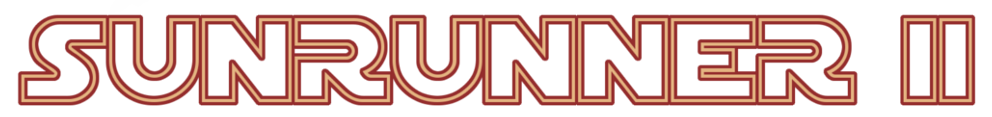
Getting Started
1
Register
2
Install
3
Play
Please click the button below and fill out the web form to create a new account.
Please note that everyone is allowed only one account, however up to three characters may be created per account, two of which can be run simultaneously.
Note: If you have multiple players in your household, see the multiple account requests page.
Installation
Install SWGEmu
Sunrunner II is built on SWGEMU and requires the base game installed. If you do not already have SWGEMU (Basilisk) installed, go to the SWGEmu Installation Guide and follow the instructions there. If you have SWGEmu installed, you can skip this step.
As with all SWG EMU servers, Sunrunner II requires a legal commercial copy of Star Wars: Galaxies to connect and play.
Install the Sunrunner II Launcher
Download the Sunrunner II Launcher.
On the ‘Settings’ page of the launcher, click ‘Browse’ to select the folder you wish to install our client to – it’s set to C:/SWGSunrunner2 by default. Do not install it into Program Files (x86) – for some reason, this causes problems.
Next, click ‘Install from SWG’ and direct it to your SWGEMU install folder (not the SWGEMU Launcher, but the folder containing the swgemu.exe client). The launcher will then download our custom assets and copy the SWG game client into the new folder. When it is completed – the ‘Play’ button will be selectable.
File downloads are around 5gb, so be patient. (Don’t worry, the calculations are a bit unstable during the download)
Having Trouble?
Refer to the Manual Installation page and install the files manually.
Play
Login
Press “play” on the launcher and login with the credentials you created in step 1.
If you have any trouble with this process, please feel free to ask for help in the “bugs-and-support” section of the official Discord.
Species/Profession
Select your species, customize your appearance, and choose a profession.
If you’d like to view a comparison of all of the playable species options, along with their bonuses, click here.
Your first profession selection is not important as you learn all skills offered after you enter the game. You may also drop any skill you’re not interested in keeping any time, anywhere.
Starting Location
Select where in the galaxy you’d like to set foot during the beginning of your adventure.
Tansarii station is recommended due to there being easy access to trainers, low level NPC’s, a beginners dungeon, and quick, free access to seven other planets: Tatooine, Naboo, Corellia, Talus, Rori, Tanaab, and Kuat.
This said, all starting locations have new low-level content to explore, and an array of trainers!